name: centering layout: true class: center, middle --- name: coverpage # AWSでもっと簡単に<br>ランチャーしたい Masayoshi Nomura / @nmrmsys 2017/08/04 Rancher Meetup #02 in Osaka --- layout: false ## 自己紹介 .introduce-left[ ### ■ なまえ: 野村 昌由 ### ■ 業務システム開発<br> とインフラ業 ### ■ 開発に復帰したはずがインフラ<br> シェル芸は実用主義派、Docker<br> Rancher、最近はPostgreSQL<br> Zabbix、データサイエンスも ### ■ 所属してる会社が絶賛人手不足<br> iOS・業務・インフラ・ハード・<br> その他スゴ腕エンジニアの方々<br> お助け下さい!🐟 ] .introduce-right[ .center[  ### @nmrmsys ] ] ??? 本名のローマ字綴りを子音だけにしたもの、アバターは Tim O'Reillyさん Web2.0 --- ## 会社紹介 [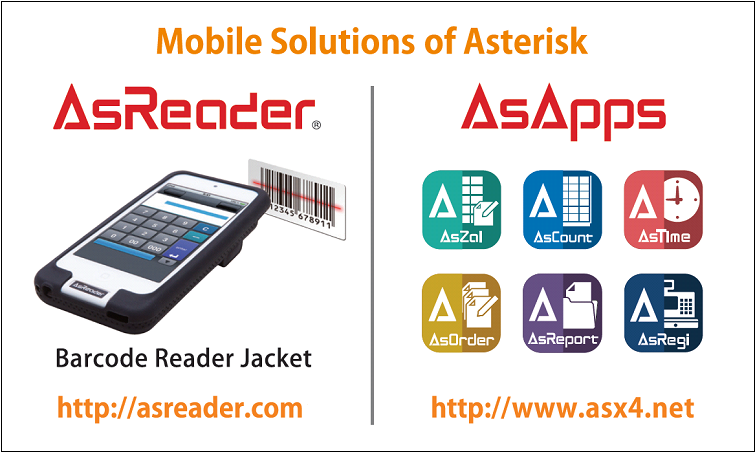](http://www.asx.co.jp/) 事業所は、新大阪、新橋、大連、ロスにあります。 --- </br> ## Rancherのインストールなんて</br>こうやればいいだけだから簡単々々! ```xml $ sudo docker run -d --restart=unless-stopped -p 8080:8080 rancher/server ``` ## あれ、何だか様子が...</br>DockerのVersionが古いせいからかな? ```xml rancher s6-svscanctl: fatal: unable to control /service: supervisor not listening ``` --- ## AWS新規Rancher環境 どのLvから構築? 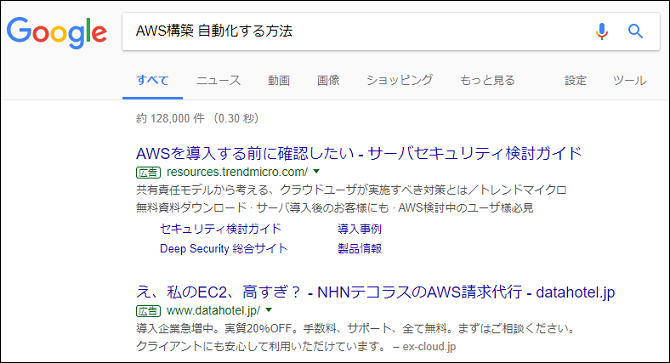 ## ググったら、ちょっと面白かったので ??? [ AWS構築 自動化する方法 ] で検索 --- ## やっぱ Terraformかなーと調べたら [](http://qiita.com/CkReal/items/1c6f02ce55167a511231) ## CloudFormation,YAML対応していたのか --- ## やったーこれでコメントが書ける! [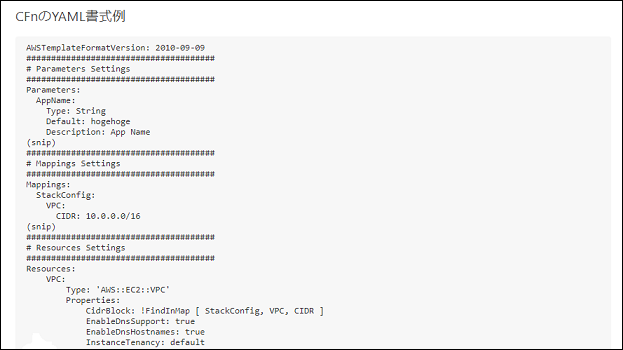](http://qiita.com/CkReal/items/1c6f02ce55167a511231) ## JSON<->YAMLの変換はCFnデザイナの</br>テンプレートペインを使ってできるよ ??? 冪等性なんて飾りです。偉い人には(ry --- ## というわけで、作ったー [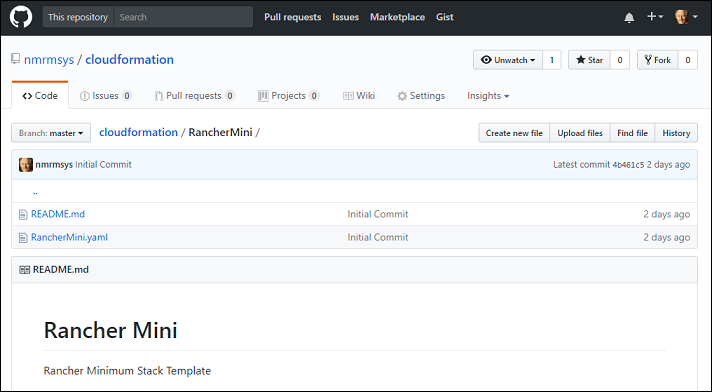](https://github.com/nmrmsys/cloudformation/tree/master/RancherMini) ## RancherOSなサーバ/Dockerホスト構成 --- ## YAML記述はこんな感じ [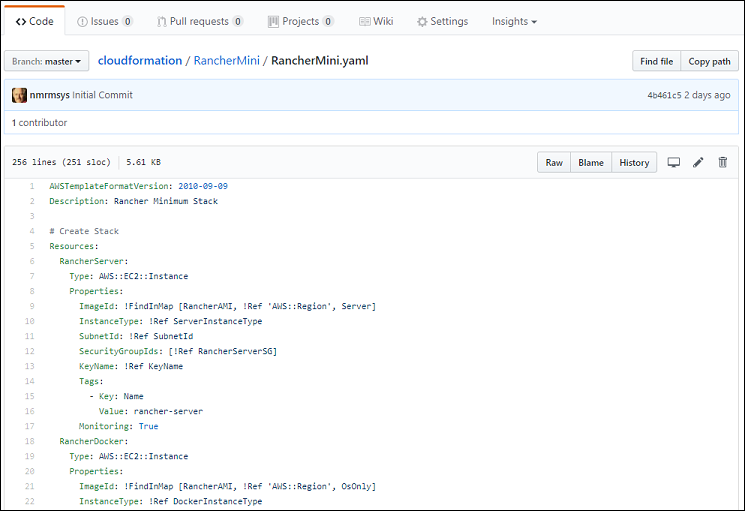](https://github.com/nmrmsys/cloudformation/blob/master/RancherMini/RancherMini.yaml) --- ## パラメータ指定してスタックを作成 [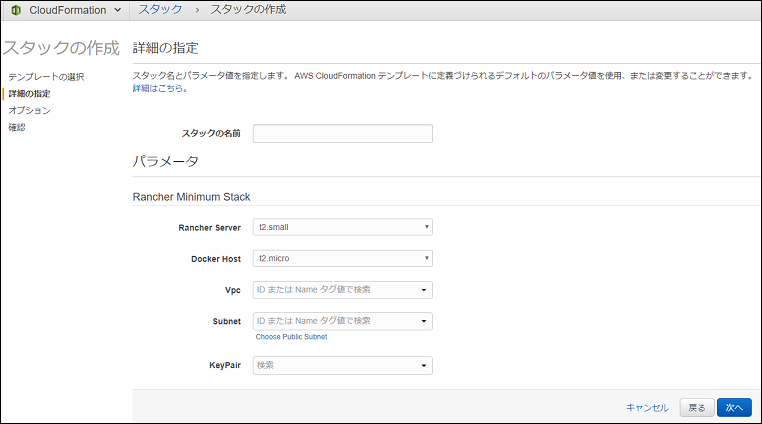](https://aws.amazon.com/jp/cloudformation/) ## それでは実際にやってみましょう! ??? CFn結果画面、EC2、EIP、SG、テンプレ改造してEIP固定化 --- class: center, middle  --- ## Server AMIはMarketPlaceで購入が必要 [](http://dev.classmethod.jp/cloud/aws/cloudformation-marketplace/) ## あとt2.microを指定するとエラーになる ??? https://aws.amazon.com/marketplace/seller-profile?ref=cns_srchrow&id=1204a134-7ac5-41a4-88fa-2bc9778af037 --- </br> ## RancherOSはコミュニティAMIあるけど [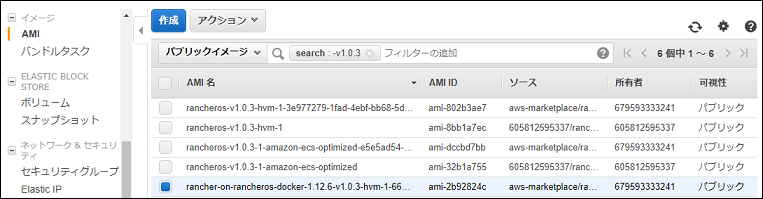]() ## RancherServerセットアップ済みの</br>RancherOnRancherOSは何で無いのん? --- ## AWS CLI CFnラッパーを作ってあるので [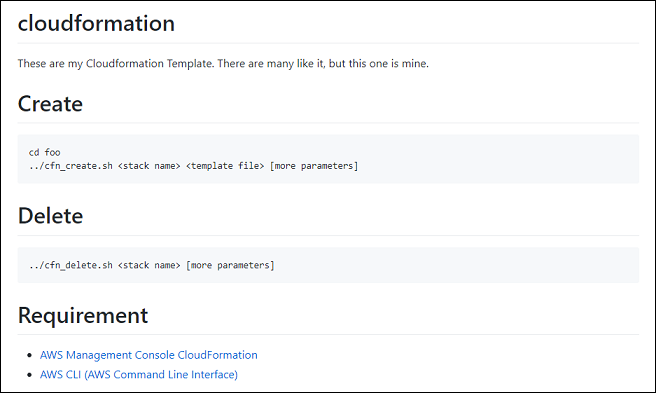](https://github.com/nmrmsys/cloudformation) ## スタック作成/削除も1コマンドで簡単に --- ## Serverが起動したら、いつもの手順で  ## ホスト追加etc. ねっ、簡単でしょ? --- # 気付き、疑問点 - ## 自動割当パブリックIPでSG指定が不可 - ## Server=Dockerホスト出来たがダメ? - ## マルチホストのサービス公開方法</br>ロードバランサーとか使っちゃうの? - ## EC2ホスト追加やSwarm環境での構築</br>Docker for AWSが上手くいかなくて ??? 当テンプレートは Docker for AWSから大体パクった --- # まとめ - ## AWSでCloudFormationを使えば Rancher環境はサクッと作れる - ## AWS CLIで CloudFormationを</br>操作すれば、さらに簡単便利快適に - ## まだRancherを分かって無いので</br>高速かつ安全に失敗を繰り返します